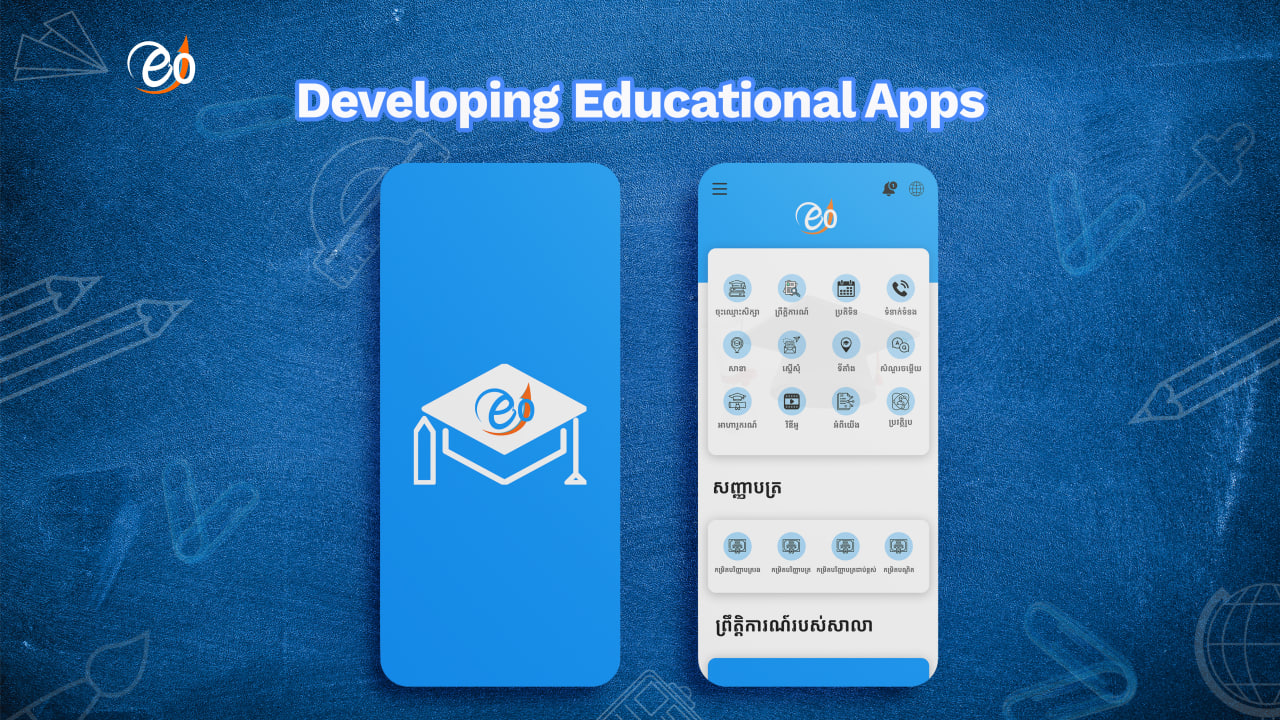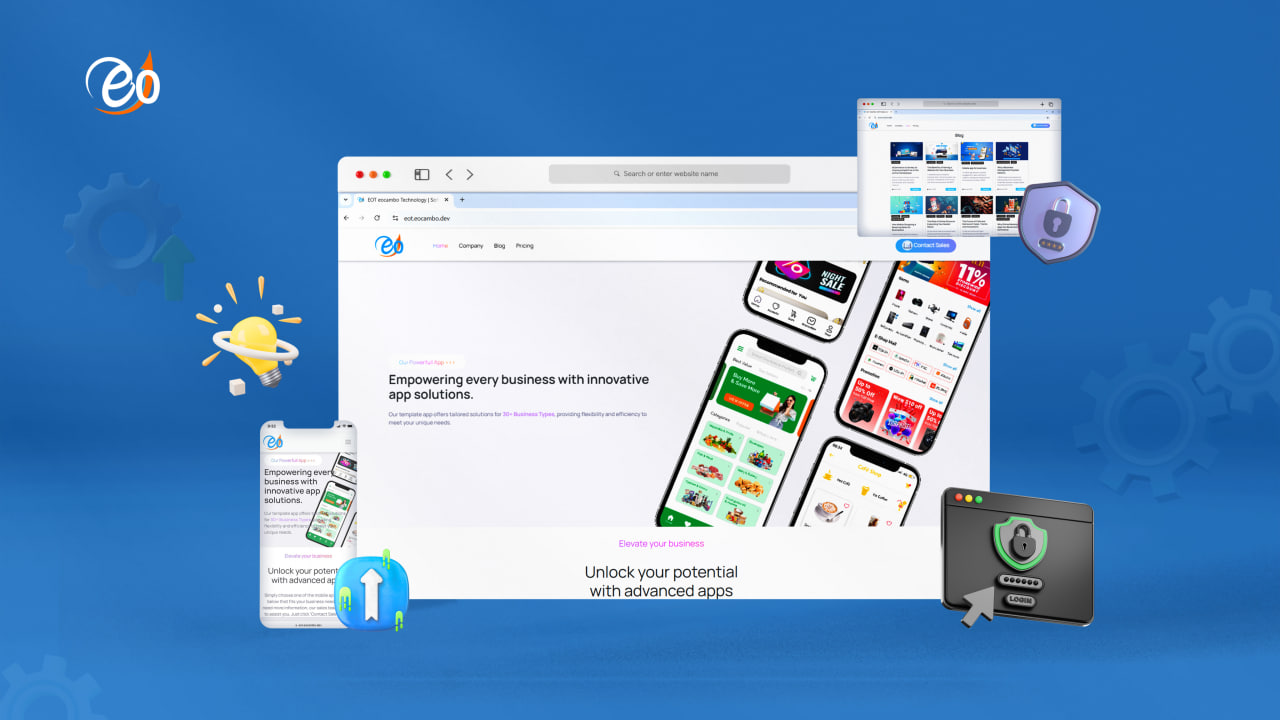In an age where smartphones and tablets are nearly as common as textbooks, educational apps are rapidly transforming how we learn and teach. Whether it’s mastering a new language, brushing up on math skills, or diving into science experiments, there’s likely an app for it. But what does it take to develop an educational app that truly makes a difference?
1. Start With Purpose, Not Just an Idea
Educational apps aren’t just about flashy features or sleek design. They need a solid purpose. Is your app meant to help preschoolers learn the alphabet? Or maybe it’s designed to help high schoolers prepare for exams? Clear goals shape the content, user experience, and even the platform you build on.
2. Understand Your Audience
A good educational app speaks the user’s language literally and figuratively. Apps for young learners need colorful visuals, interactive elements, and simple navigation. For older users or professionals, content might be more structured and in-depth, with features like progress tracking, quizzes, and certification.
3. Make Learning Fun and Interactive
Gamification can be a game-changer (pun intended). Incorporating rewards, levels, challenges, and instant feedback keeps users engaged and motivated. But it’s important to strike the right balance too much play and too little learning can quickly dilute the app’s educational value.
4. Prioritize Accessibility
An inclusive app reaches more users. Features like text-to-speech, adjustable font sizes, subtitles, and multi-language support make learning easier for everyone especially those with disabilities or learning differences.
5. Use Data to Drive Progress
Educational apps should track user progress, not just for the sake of data but to personalize learning. Adaptive learning systems can suggest lessons based on user performance, helping them focus on areas that need improvement.
6. Keep It Updated and Relevant
Education evolves. So should your app. Regular updates with new content, improved features, and fresh interfaces help retain users and remain competitive. Plus, listening to user feedback is key, it’s the best way to know what’s working and what’s not.
7. Collaboration With Educators
Bringing teachers and subject experts into the development process adds credibility and ensures that your content aligns with real educational standards. It also helps in designing age-appropriate and curriculum-aligned materials.
Final Thoughts
Developing an educational app isn’t just a tech project, it’s a chance to impact lives. When built thoughtfully, these apps can make learning accessible, fun, and effective for everyone, regardless of age or background. As technology continues to evolve, so does the opportunity to rethink education—one app at a time.